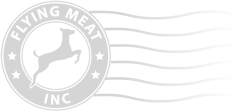This is Gus and Kirstin Mueller of Flying Meat Software, writing to you with exciting news about Acorn 5. You have received this email because you purchased a product from Flying Meat in the past (Acorn, VoodooPad, or FlySketch) or you asked to subscribe to our newsletter.
The Table of Contents:
1. A Quick Introduction
2. What's New and Awesome in Acorn 5
3. Availability and Price
4. System Requirements
5. The End
1. The Intro
Acorn 4 was released over 2 years ago. Can you believe it? We realize we’re biased, but Acorn 4 is pretty awesome. What we've been working on for Acorn 5 is even better.
2. What's New and Improved in Acorn 5
There are way too many new features and improvements to list in an email, so we'll give you a quick rundown on the major highlights:
Non-Destructive Levels and Curves
Levels and curves have joined all the other non-destructive filters Acorn offers. This is pretty awesome as you can now go back and make adjustments later to get things just right. You can even tweak both filters at the same time! Try using levels and curves on your shape layers and creating presets to use again and again.
Brush Improvements
Acorn now supports Photoshop brushes! Just drag and drop the Photoshop brush file onto Acorn to import and make new brushes. And speaking of brushes…the paint, eraser, smudge, dodge, burn and clone tools now have their own unique brushes that you can configure with the brush designer. Adjust the flow for cloning, or increase the softness for fine erasing work. The options are endless when you fine-tune your brush in the brush designer!
Shape Processor
Acorn has a really great new feature called “Shape Processing”. Shape processors are filters for shape layers which allows you to move, tweak, generate, and adjust shapes. Best of all, the shape processors are non-destructible and stackable just like Acorn’s filters. Be sure to check out Acorn’s tutorials for some neat ideas on ways to create beautiful vector images using shape processing.
Snapping and Cropping
There is a lot more snapping going on now. Snap to grid, guides, shapes, other layers, selections, and canvas bounds. Acorn’s snapping offers global preferences, which can even be adjusted per document. And be sure to check out Acorn’s crop improvements. You can now rotate your image while making a crop, quickly swap the crop aspect ratio, and toggle hiding the areas outside your crop frame.
New Vector and PDF Improvements
When you open up a PDF in Acorn you can now choose the resolution, page, and background color of the PDF you are opening. In addition, the star tool offers new on-canvas controls for inner radius and star points. This is awesome, as you can create unique and interesting shapes with just a quick movement of the mouse. Acorn’s Bézier tool has a lot of new features for editing including aligning to pixels, moving multiple selected anchors, and extending open Bézier shapes.
Other Stuff
Acorn 5 literally has HUNDREDS of minor bug fixes. There are new blend modes including pin light, and mask. Mask is pretty awesome as it works just like a layer mask. The filter palette offers new options for applying filters to selections, as well as new filters such as “Remove Color Cast” which helps with pesky color casts that can dominate photos taken indoors. Acorn now also offers image metadata editing, which can be found under the File ▸ File Info menu item. Check out the full release notes for all the gory details.
3. Availability and Price
Acorn 5 is available right now from
If you purchased Acorn 4 directly from Flying Meat* on or after May 1st, 2015 we've already emailed you a registration number for Acorn 5.
4. System Requirements
Acorn 5 requires OS X 10.10 or later.
Thanks!
Gus, Kirstin, and little Madeline Mueller
* Oh man, we wish we could do the same free upgrade three month window thing for folks who purchased Acorn from the Mac App Store- but part of the deal when purchasing products through Apple is that we have no idea who has previously bought Acorn.