Mirror Filter¶


The mirror filter can be used in a variety of ways. One example is if you are sketching a person or object, and you want both sides to be an exact match of one another.
For this tutorial, a completed drawing of a butterfly will be used, but this filter can also easily be used while you are in the process creating your sketch or image. Open your image in Acorn, File ▸ Open.


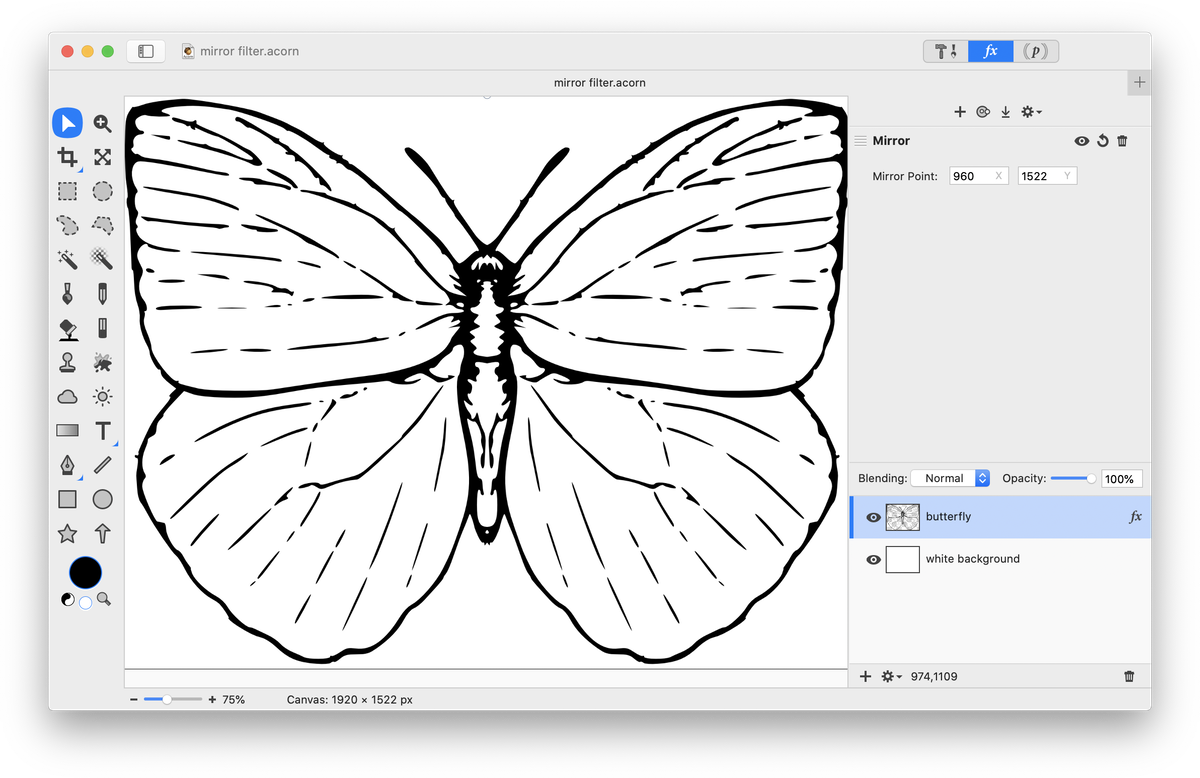


Original image vs. mirrored